Windows System Restore ဟာအေရးၾကီးတဲ့ Windows Feature တစ္ခုဆိုတာအားလံုးသိၾကပါတယ္။ အႏၱရာယ္ ရွိႏိုင္တဲ့ Software ေတြသြင္းတိုင္း ၊ Windows Setting ေတြကို ေျပာင္းလဲတဲ့အခါတိုင္း System Restore လုပ္ထားသင့္ပါတယ္။ System Restore Point လုပ္ျပီးတိုင္းလည္း ေကာင္းေကာင္းအလုပ္လုပ္မလုပ္ ျပန္ျပီး System Restore လုပ္ၾကည့္ျပီးစစ္ေဆးသင့္ပါတယ္။
ဒီလို message box ေပၚလာရင္ေတာ့ သင့္ System Restore ဟာအလုပ္မလုပ္ပါဘူး။system restore fail ျဖစ္ရတဲ့အေၾကာင္းအရင္းေတြ က anti-virus program ေၾကာင့္ဒါမွမဟုတ္ပ်က္ဆီးေနတဲ့ဖိုင္ေတြေၾကာင့္ျဖစ္ႏိုင္ပါတယ္။ anti-virus program ကို temporary disable လုပ္ျပီးျပန္ျပီး system restore လုပ္ၾကည့္ပါ။အဆင္မေျပဘူးဆိုရင္ေအာက္ကနည္းေတြကိုစမ္းၾကည့္ပါ။
Run System Restore From Safe Mode
သင့္ကြန္ျပဴတာကို restart ခ်ျပီး F8 ကိုႏွိပ္ျပီး safe mode နဲ ့၀င္ ပါ။ ေနာက္တစ္နည္းကေတာ့ windows search box မွာ “msconfig” လုိ ့ရိုက္ျပီး”msconfig.exe” ကိုႏွိပ္ျပီး Boot Tab မွာ Safe Boot ကို အမွန္ျခစ္ေပးျပီး ok ႏွိပ္ပါ။
Safe Mode နဲ ့၀င္ျပီးရင္ system restore ျပန္လုပ္ၾကည့္ပါ။ Safe mode မွာ system restore လုပ္ျပီး restart က်ျပီး normal mode ကိုျပန္ေရာက္လို ့အဆင္ေျပရင္ေတာ့သင့္ရဲ ့system restore ဟာ ေအာင္ ျမင္ ပါ တယ္။အခုဆိုရင္သင့္ရဲ ့Windows system ဟာ System restore လုပ္ထားတဲ့အေျခအေနအတိုင္းျပန္ေရာက္ေနပါျပီ။ Safe Mode မွာ system restore လုပ္တာအဆင္မေျပေသးရင္ ေအာက္က အဆင့္ကိုလုပ္ပါ။
Configure Disk Space Usage
Windows Search Box မွာ “create system restore” ရိုက္ျပီး “create a restore point” ကိုႏွိပ္ျပီး configure ကိုႏွိပ္ပါ။ျပီးရင္ disk space usage ကို ေအာက္ပံုမွာျပထားတဲ့အတိုင္း တိုးေပးပါ။
Old restore points ေတြကိုဖ်က္ဖို ့အတြက္ Delete button ကိုႏွိပ္ပါ။ ဒါဆိုရင္ old restore points အားလံုးကို delete လုပ္ပါလိမ့္မယ္။အားလံုးကို မဖ်က္ခ်င္ရင္ေတာ့ CCleaner ကိုသံုးျပီး ဖ်က္ခ်င္တဲ့ restore point ေတြကိုဖ်က္ပါ။ ျပီးရင္ system restore ျပန္လုပ္ၾကည့္ပါ။အဲဒါမွအဆင္မေျပရင္ေတာ့ေအာက္ကအဆင့္ကိုဆက္သြားပါ။
Try System Image Backup Programs
အေပၚကနည္းေတြနဲ ့အဆင္မေျပေသးရင္ေတာ့ system restore ကိုမသံုးသင့္ေတာ့ပါဘူး။အဲဒီအစား system image backup programs ေတြကိုသံုးပါ။ Windows Search Box မွာ “repair” လို ့ရိုက္ျပီး “Create A System Repair Disc” ကိုႏွိပ္ျပီး instruction ေတြအတိုင္းဆက္လုပ္ပါ။
ေနာက္တစ္နည္းက windows search box မွာ “back up” လို ့ရိုက္ျပီး “Back up Your Computer” ကိုႏွိပ္ပါ။ ဘယ္ဘက္က “Create a system image” ကိုႏွိပ္ျပီး instruction အတိုင္းဆက္လုပ္ပါ။

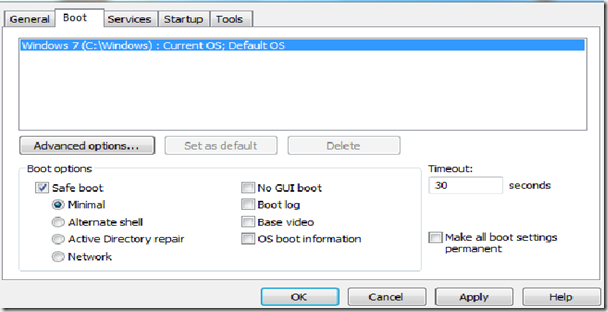

No comments:
Post a Comment