Windows 8 မွာ သင္အသံုးျပဳေနက် applications ေတြကို အသံုးျပဳတိုင္း user account control ေပၚလာလို ့အလုပ္ရွုပ္ရင္ မေပၚေအာင္ေဖ်ာက္ႏိုင္ပါတယ္။ဒီလို လုပ္ဖို ့အတြက္ Admin account နဲ ့ Windows 8 ကို ၀င္ျပီး Charms Bar (Win + C) ကို ုသြားျပီး Search ကို ႏွိပ္ျပီး search box ကေန uac လို ့ရိုက္ပါ။ျပီးရင္ Setting ကို ႏွိပ္ျပီး “Change User Account Control settings” ကို ႏွိပ္ပါ။
ဘယ္ဘက္က slider ကို ေအာက္ဆံုးကို ဆြဲခ်ပါ။Ok ႏွိပ္ျပီးလို ့ user account control က်လာရင္ yes ကိုႏွိပ္ေပးပါ။ဒါဆိုရင္ applications ေတြဖြင့္တိုင္း user account control ေပၚမလာေတာ့ပါဘူး။ဒီနည္းကို Windows 7 မွာလည္း သံုးႏိုင္ပါတယ္။


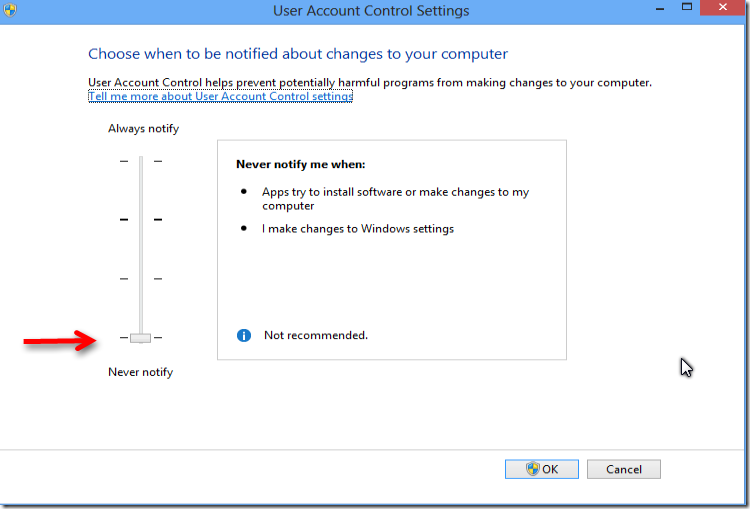















0 comments:
Post a Comment