မိမိအိမ္မွာ မိမိကြန္ျပဴတာကို တစ္ေယာက္တည္းသံုးေနတဲ့အခ်ိန္ေတြမွာ ကြန္ျပဴတာဖြင့္တိုင္း user name and password ေတြရိုက္ထည့္ရတာအလုပ္ရွုပ္ပါတယ္။ဒီလို အခ်ိန္မိ်ဳးမွာ password ေတြကို ရိုက္ထည့္စရာမလိုဘဲ auto log on လုပ္ခိုင္းလို ့ရပါတယ္။ဒီလိုလုပ္ဖို ့အတြက္ start menu search box မွာ netplwiz လို ့ရိုက္ထည့္ျပီး enter ေခါက္ပ ါ။အဆင္မေျပဘူးဆိုရင္ ေနာက္တစ္မ်ိဳး control userpasswords2 လို ့ရုိက္ပါ။
ေပၚလာတဲ့ box မွာ user account ကိုေရြးေပးျပီး “Users must enter a user name and password to use this computer” ဆိုတာကို uncheck လုပ္ပါ။Apply button ကိုႏွိပ္ပါ။
ေနာက္ box တစ္ခုေပၚလာရင္ user name and password ထည့္ေပးပါ။
ဒါဆိုရင္သင့္ကြန္ျပဴတာကို log on လုပ္တိုင္း user name and password ကို သင္ရိုက္ထည့္စရာမလိုဘဲ auto log on လုပ္ေပးပါလိမ့္မယ္။

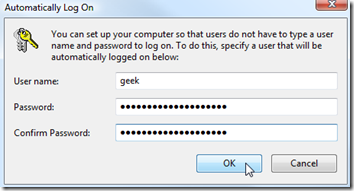















အကိုေရ..လုပ္ၾကည့္မယ္။ သူမ်ားလဲေျပာျပလိုက္မယ္ေနာ္.............။
ReplyDeleteေက်းဇူးတင္စြာျဖင့္