Task manager ကို လွ်င္လွ်င္ျမန္ျမန္အသံုးျပဳႏိုင္ဖို ့desktop မွာ shortcut တစ္ခုလုပ္ၾကည့္ရေအာင္။Desktop ေပၚကလြတ္တဲ့ေနရာမွာ right click ႏွိပ္ျပီ new\shortcut ကိုႏွိပ္ပါ။
Location box မွာ ေအာက္က command ကိုထည့္ေပးပါ။
taskmgr.exe
ျပီးရင္ next ႏွိပ္ျပီး ႏွစ္သက္ရာနာမည္ေပးျပီး finish ႏွိပ္ပါ။ဒါဆိုရင္ shortcut ရလာပါျပီ။
Shortcut ေပၚမွာ right click ႏွိပ္ျပီး properties ထဲက shortcut tab ေအာက္က advanced ကို ႏွိပ္ပါ။
Run as administrator ဆိုတဲ့ check box မွာ အမွန္ျခစ္ေပးျပီး ok ႏွိပ္ျပီး apply လုပ္ေပးပါ။
သင္ task manager အသံုးျပဳခ်င္တိုင္း အဲဒီ shortcut ကေန ျမန္ျမန္ဆန္ဆန္ အသံုးျပဳႏိုင္ပါျပီ။
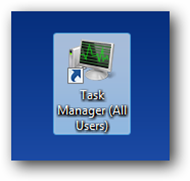


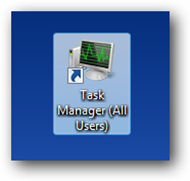















0 comments:
Post a Comment